three打造下雪效果
代码语言:html
所属分类:三维
下面为部分代码预览,完整代码请点击下载或在bfwstudio webide中打开
<!doctype html>
<html lang="zh">
<head>
<meta charset="UTF-8">
<meta http-equiv="X-UA-Compatible" content="IE=edge,chrome=1">
<meta name="viewport" content="width=device-width, initial-scale=1.0">
<script type="text/javascript" src="http://repo.bfw.wiki/bfwrepo/js/jquery.17.js"></script>
<title>雪花</title>
<style type="text/css">
body {
width: 100%;
height: 100%;
background-color: #5569ae;
.........完整代码请登录后点击上方下载按钮下载查看



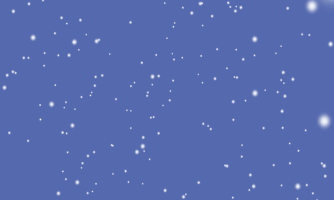

















网友评论0