鼠标悬浮文字动画效果
代码语言:html
所属分类:菜单导航
下面为部分代码预览,完整代码请点击下载或在bfwstudio webide中打开
<!DOCTYPE html>
<html lang="en">
<head>
<meta charset="UTF-8">
<title>Link & Button - Shatter Effect</title>
<meta name="viewport" content="width=device-width, initial-scale=1.0">
<meta http-equiv="X-UA-Compatible" content="ie=edge">
<style>
/* Hover over a link/button, can tab too. */
/* A11y: Screen readers will only read word one time. (.shadow will be read, .clone will be ignored) */
/* By the way, There are some neat tricks in this one. */
/* default/reset */
/* =============================================================================== */
*,
*::after,
*::before {
margin: 0;
pa.........完整代码请登录后点击上方下载按钮下载查看



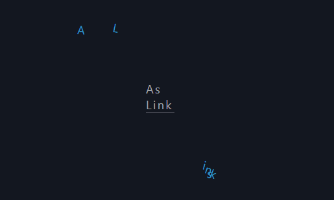

















网友评论0