固定表格头部和左边的css代码
代码语言:html
所属分类:表格
下面为部分代码预览,完整代码请点击下载或在bfwstudio webide中打开
<!DOCTYPE html>
<html lang="en">
<head>
<title>Table with frozen table header and left column</title>
<style>
/* default styling. Nothing to do with freexing first row and column */
main {display: flex;}
main > * {border: 1px solid;}
table {border-collapse: collapse; font-family: helvetica}
td, th {border: 1px solid;
padding: 10px;
min-width: 200px;
background: white;
box-sizing: border-box;
text-align: left;
}
.table-container {
position: relative;
max-height: 300px;
width: 500px;
overflow: scroll;
}
thead th {
position: -webkit-sticky;
position: sticky;
top: 0;
z-index: 2;
background: hsl(20, 50%, 70%);
}
thead th:first-child {
left: 0;
z-index: 3;
}
tfoot {
position: -webkit-sticky;
bottom: 0;
z-index: 2;
}
tfoot td {
position: sticky;
bottom: 0;
z-index: 2;
background: hsl(20, 50%, 70%);
}
tfoot td:first-child {
z-index: 3;
}
tbody {
overflow: scroll;
height: 200px;
}
/* MAKE LEFT COLUMN FIXEZ */
tr > :first-child {
position: -webkit-sticky;
pos.........完整代码请登录后点击上方下载按钮下载查看



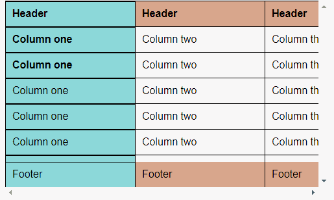

















网友评论0